Updated Aug. 10th 2018. WordPress 5.0 release cycle announced to start November 2018 (see below).
There is an adage that goes “if it isn’t broke don’t fix it!”. This is an old wise tale that Automattic, the creators of WordPress, have abandoned to forge WordPress into the future.
Most WordPress users, have no idea what is on the horizon when they upgrade to version 5.0. For Automattic, the introduction of 5.0 is either going to be an impressive success or a gigantic flop (with many angry and bewildered users).
WordPress 5.0 is set to be released in late 2018 to early 2019, in April or May 2018 and it won’t be pretty. This version of WordPress is more than just an upgrade. It is a complete replacement of the Tiny MCE editor we all know. It’s also a complete change to the WordPress framework, back-end, and the way content is rendered.
The new editor in WordPress 5.0 is called Gutenberg, and is currently available as a beta plugin. Gutenberg is neither intuitive nor easy to use. WordPress 5.0 is definitely not the WordPress your used to, and it may not be compatible with your current themes or plugins. It’s certainly not how your grandmother wrote a letter.
You can learn more about the future and vision behind this new WordPress, at the official Gutenberg page.
What is Gutenberg?
Gutenberg is the new editor replacing the current TinyMCE Editor in WordPress. Although it is built on TinyMCE, it leaves its old reliable parent behind. Gutenberg doesn’t resemble any known editor or work flow you are used to (as in MS Word). Even if you use a visual editor, you’ll be in for a big change.
The new concept behind editing and content creation is based on blocks.
Want to copy and paste text? Want to add bullet lists in your post? Forget it, Gutenberg doesn’t do that. Your content will be copied into separate blocks (see fig. 3). If you want to revise your article, you’ll have to move blocks instead of copy-and-paste. We’re not sure how content writers will find this easy to use.
The usual toolbar your used to seeing is also gone. Instead you’ll be presented with a blank white screen without the toolbar (see fig. 1). You’ll need to click on a small circle with a plus sign, choose the block you want, and then add your content (see fig. 2). Apparently, this new work-flow, is what the Gutenberg teams sees as an improvement. While it works, it is rather cumbersome, and will be confusing for beginners.
Gutenberg also pales in comparison to other visual editors, such as Divi, Site Origin or Visual Composer. So many are wondering, why did Automattic even bother?
It is quite likely, Automattic wants to bring the power of all these page builders (and other functions) into the WordPress core. Unfortunately, the Gutenberg editor doesn’t come close to its competitors. In its current state it is neither intuitive, nor easy to use. Time will tell if Gutenberg does become easier to use, or integrated as is.
Fig 1. Here is what you see in Gutenberg when you open a blank post or page:
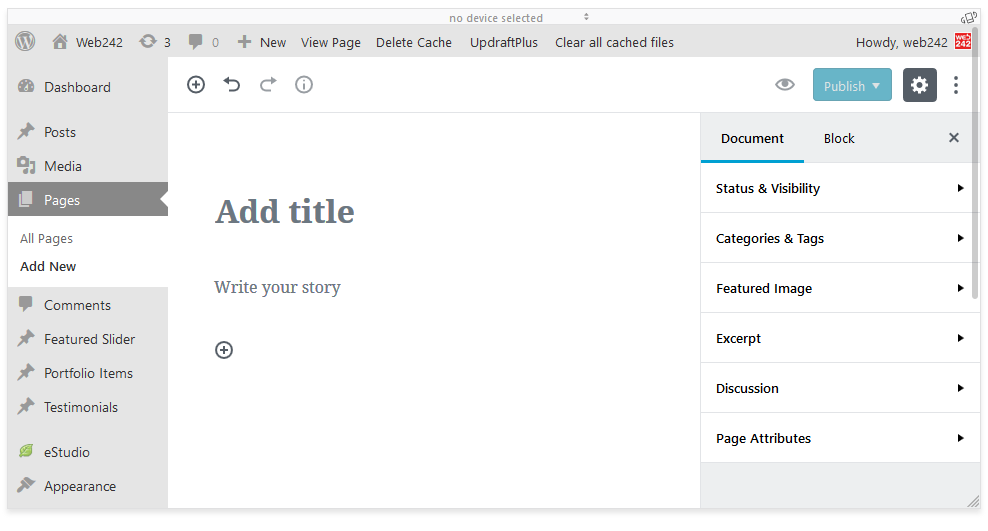
Fig. 2. Clicking on the + symbol opens the block menu. There are a lot of blocks to choose from – confusing for anyone. 😉
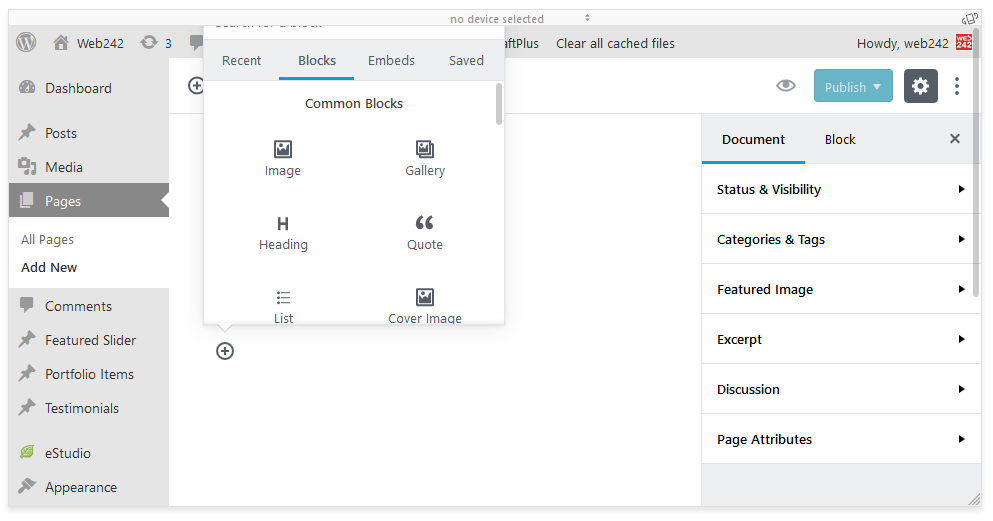
Fig. 3. When you copy-and-paste, your content is put into separate blocks – each and every single paragraph!
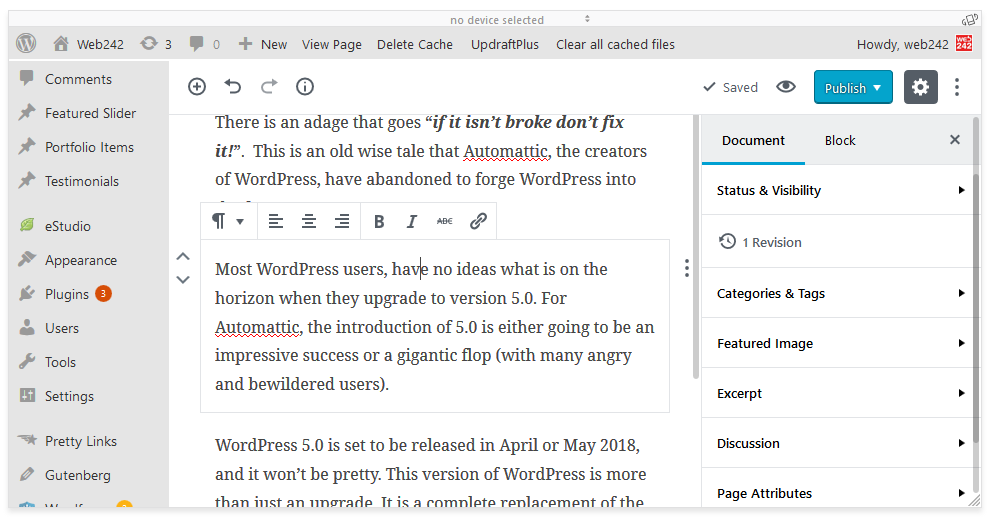
Core vs. Plugin
Many in the WordPress community, have been frustrated with the refusal to merge the Gutenberg editor as a plugin. Instead it is being integrated directly into the WordPress core when 5.0 is released. A third-party plugin, Classic Editor, needs to then be installed to disable Gutenberg (see Revert to Classic Editor section below).
To complicate the matter, there has been a rush by the Automattic team to launch this new editor, even though it is still in its infancy and largely untested. Many wonder why Gutenberg is being integrated into core so quickly, even though its barely hatched (and barely usable).
Spaghetti Code and Compatibility
The problem with WordPress is that many custom integrations rely on the TinyMCE editor and current WordPress configuration to connect them. This is a critical point to many existing themes and plugins (i.e. metadata, custom-post types, and shortcodes). While not the most efficient programming flow, this is the way WordPress has evolved. It’s also what has given WordPress its immense flexibility and power to do so many different types of sites and tasks.
WordPress 5.0 offers to all of this through blocks. However, it also runs the risk of breaking existing themes and plugins. Backwards compatibility and metadata (as an example) haven’t been fully addressed. To give credit to the Gutenberg team, they do recognize and are working on backwards compatibility. But many plugins and custom themes may be at risk.
A Dismal Start
The rush to merge Gutenberg into the WordPress 5.0 core, hasn’t been a good start to the project, nor has it been well received. This has left many concerned with the future of WordPress.
The 1-star reviews of the Gutenberg plugin, clearly show this trend. In fact, over 50% of people testing Gutenberg, have left a one-star review (139 of 273 reviews on Dec. 17th, 2017). This is unheard of and has never been seen before – at least for a plugin as important as Gutenberg.

Many reviewers have also left detailed explanations, which were answered with cookie-cutter responses, or not addressed at all. As an example, most one-star reviews have clearly asked for Gutenberg to remain a plugin, a request that currently seems unlikely to happen. Many have also commented on the cumbersome work flow, and lack of compatibility with various well-known plugins and themes etc. The list goes on.
Although a few months late, the recent update on the main Gutenberg page, has done a much better job of outlining the project goals (thank you to the Gutenberg team for that). But there are still a lot of unanswered questions and concerns.
Revert to Classic Editor
Many in the one-star reviews, have asked for a on/off switch in the new 5.0 core to enable/disable Gutenberg. For some reason the development team seems unwilling or unable to embed that integration. However, there is a plugin for that.
One of the core WordPress developers, has created a Classic Editor plugin. It is being promoted by the Gutenberg developers as the official off switch. It will deactivate Gutenberg, but only if Gutenberg is currently installed. So, what’s the point you may ask? The Classic Editor plugin is really a test-plugin, and is intended to be used when Gutenberg moves to core.
As the plugin is developed by WordPress, we remain optimistic the plugin will not be discontinued after a period of time. However, we are skeptical Automattic will want to or can keep the off-switch a permanent feature. We can also place trust savvy developers who will always provide the off switch, and provide the classic Tiny MCE Editor we are accustomed to.
Test Drive Gutenberg!
WordPress 5.0 and the Gutenberg editor are coming, and it’s going to be integrated into core. This is already decided and is irreversible. However, as Gutenberg is a plugin, that means you can test it out before WordPress 5.0 is live.
Before considering upgrading to WordPress 5.0 in April or May, it is recommended you do install the Gutenberg plugin and test drive. This way, if there are issues, you can simply deactivate the plugin. At the very least, you’ll get a good idea if you like the new future of WordPress, and if its compatible with your themes and plugins.
Do keep in mind Gutenberg is in beta mode, so it will be revised several times prior to being integrated into core. This means bugs that occur today, may be ironed out in future revisions. And if there are bugs, this is a good time to let the developers know.
What You Need to Know!
Before upgrading to WordPress 5.0 do keep the following in mind:
- It’s better to test with the Gutenberg plugin first.
- Upgrading to 5.0 is irreversible. Make backups first!
- 5.0 may break themes and plugins.
- 5.0 will change the way themes and plugins are used.
- 5.0 is not the editor you are used to. It’s going to be a tough change.
- In 5.0 blocks will replace everything (even widgets).
- It may be best to wait a few months after 5.0 is released before upgrading.
Easing the Transition
At Web242, we are not fans of the new Gutenberg editor. However, we do realize the future of WordPress is moving in this direction.
We plan to wait even 3-6 months following, for the bugs to be worked out, and a stable release. However, we’ll take all our WordPress sites for a test-spin with Gutenberg to be certain, before upgrading.
When WordPress 5.0 is released, make a backup before upgrading. We recommend Updraft Plus or BackupBuddy. You can even FTP your entire site and export the database from phpMyAdmin.
Also, be sure to download those backups, especially the database. Making a backup first, means if your site is broken after upgrading, you can always roll back.
Need help with the transition to WordPress 5.0? Let us know we can help!


This Post Has 27 Comments
Hey Avrom. What do you think the future will be in terms of usability then – do you think it is still a good, long-term CMS? We are currently looking at building a new website at our work and are considering different platforms. If this change is going to be such a big departure from their current user-friendly, I wonder if is still a good choice.
Hey Aaron,
That’s a really good question!
If it’s going to be launched in it’s current state with the Gutenberg editor as is, then no it won’t be user-friendly. It is indeed a terrible editing experience.
However, do keep in mind there is the Classic Editor plugin to disable that (at least for some time). Many others will likely develop “Gutenberg Free” plugins. SO you’ll still have the TinyMCE editor for a while. And there are other editors and page builders out there.
We use the Site Origin editor. I reached out the to developers a few months ago. Once Gutenberg and 5.0 are stable, they will accommodate. SO I see lots of options to remain with WordPress.
DO also consider WordPress has all those wonderful plugins, themes etc. And most developers are aware of the changes coming. However many agencies are also looking for exit strategies from WordPress.
We’ve looked at other frameworks such as CraftCMS, Joomla and Drupal. CraftCMS looks great, and I have heard great reviews, but it is a licensed program. I think it is a good alternative to WordPress, and I’d like to try it out. Joomla and Drupal have steep learning curves, though we are looking to Joomla as well.
We also used CMS Builder by interactivetools.com, and really like it too! Also a licensed program. But its more for designers and those comfortable with some code and html. Easy to use but lacks the plugins and extensions like WordPress.
For now we are going to stick with WordPress, with Gutenberg deactivated. We’ll help our clients through the shift when 5.0 is released. But we are looking for other options in 2018.
All the best
Cheers
Avrom
Not sure about WordPress from the reviews, I’ve been evaluating CMS for sometime and WordPress was pretty much a done deal, plus genesis, theme and courses etc sorted out.
Not sure either about plug-ins will work either with the role out of Gutenberg including the major ones like Yoast, Akismet or even the Genesis framework.
Time will tell but the conundrum of moving ahead, put things on ice or go with an alternate at a cost
Hi Adrian,
Right now, WordPress is a big mess with Gutenberg being forced onto the community. As we use WordPress extensively, and have our clients on the platform, we need to stay on-board and help with the transition. We simply don’t have a choice.
I think its safe to say the big theme companies and plugins like Yoast will be OK. Many of them are working with the Gutenberg developers.
There are also some fantastic page builders out there like Divi from Elegant Themes, and Elementor. They will bypass the Gutenberg “experience” from the user’s point of view.
Having said that, it may be worth investigating an alternative like CraftCMS. Although paid, this looks to be a very promising platform.
Cheers
Avrom
If a update is getting reviews this bad before it is released, someone needs to take note and stop it before it is to late! This is a case of a developer having a vision and trying to create something to justify his being employed? We have already downloaded the Clasdic Editor Plugin and will activate it when the update to WP is done.
Thomas, we can’t stop it. The Gutenberg developers are not listening to us at all (even though they claim to be). The founder of WordPress Matt Mullenweg, is also fully endorsing this since its his vision – he doesn’t really care if we don’t like it. They just think we are people who don’t want change and dismiss us outright. They really have no idea how bad the UI Design is on this.
People have clearly asked for Gutenberg to be a plugin vs. core, this has been asked multiple times. Or at the very least an on/off switch in core. But we are not being listened to. The thought of having to rely on a plugin to disable it, that may be taken away in the future, is completely absurd.
Thanx for posting!
Cheers
Avrom
What does this mean for the non-techie, non-developer blogger who uses a few plugins and likes to add no-follow links in the Text view of the current WP?
A lot of bloggers are concerned that their sites will be broken, that they’ll no longer be able to do simple HTML (like no-follows, Text Borders, etc.). Are some of those features being built into Gutenberg?
Hi Toni,
First off, that’s a gorgeous website you have! It looks great.
I think for the basic work you need to do you’ll be fine with Gutenberg. Genesis is well supported. But there is definitely going to be a learning curve.
I know at the moment Gutenberg is not HTML friendly, and hopefully that changes (I believe that issue is being addressed).
You can install the Classic Editor Plugin, which will bypass Gutenberg and give you the TinyMCE Editor back:
https://wordpress.org/plugins/classic-editor/
Cheers
Avrom
Já vai tarde, para desenvolvedores e escritores o Gutenberg é uma excelente escolha justamente para evitar quebra de layouts. Por mim, eu adoraria que fosse um simples editor em markdown como grande parte dos novos CMS estão adotando.
Translated:
Already late, for developers and writers Gutenberg is an excellent choice just to avoid breaking layouts. For myself, I’d love it to be a simple markdown editor as much of the new CMS is adopting.
btw, very nice website Vitor!
Cheers
Avrom
Good article – thanks for posting it. Yes, Gutenberg is a big step. For us as a website development firm with many clients, our concern is theme compatibility.
We’ve gone through major migrations with Joomla (twice) and there’s one pending for Magento as well. We’ve more or less switched over to WordPress for most of our clients (depending on their requirements) and the biggest fear is a migration where entire websites need to be rebuilt.
From all we’ve seen and heard about WordPress, they don’t want to do that kind of major upgrade/migration and that’s good. We do expect third-party plugins and themes to need to catch up and be compatible. That won’t be a shock.
What does everyone else think and what have you heard?
-Tony
Hi Tony,
I’m in the same camp as you – so I agree with your comments. We also have custom templates and themes for our clients – so we share the same concerns.
Here are my thoughts.
I found the same with WHMCS, it got to be a hassle when there were major upgrades, so we abandoned it. Although i haven’t used Joomla, I understand that upgrade process. This is one nice feature about WP is it avoids all that – but in reality WP 5.0 might be the exception. There is going to be some work needed, I think that is unavoidable.
I do give the Gutenberg team credit on backwards compatibility, they are working with the large theme and plugin developers. As the situation is still fluid, most developers are waiting for the final release and proper documentation before integrating. I’ve reached out to some of those developers and that is what they have explained to me – it’s too early. I also read on one of the larger blogs the Gutenberg team is also working with the ACF developer, so I have some trust in the process.
As you can see from the reviews on Gutenberg, the WordPress community has become deeply polarized. The Gutenberg team don’t see to understand this.
Those leaving one-star reviews are developers and design firms, as we are, who rely on templates and customization. These are people who use WordPress as a CMS or framework.
Those leaving 5-star reviews generally are just looking at the layout functionality – and they like the approach. They generally don’t use WordPress at the level of a design or development firm – and don’t understand the underlying issues of integration etc.
So the 1-star and 5-star reviews are very different approaches.
Cheers
Avrom
I have some positive vibes for Gutenberg editor, as many of CMS platforms like Medium is using it and no doubt that it is secure and more promising to content writers. About noobs who are entering in to WordPress will find this editor more simple.
Still I like the classic editor as it works out of the box, but security should be always our first choice.
This is dissapointing.
I am a blind tester in the test team, and I was assured by the access head that nothing would be done till it is stable.
From this article it is not in any shape or form stable and to say I am angry would be an understatement in itself.
I use wordpress mobile for just about everything, wordpress is a good blog and I am sure it can continue to be that way.
As for turning off the off switch, I don’t think wordpress would do that to be honest, I havn’t seen any things like plugins removed at least not the ones I use.
Perhaps someone will have to create a splinter of the WP core? I saw this happen with Concrete5 CMS. The original developers rebuilt the core and broke a lot of add-ons. Damn the Klingons! Full steam ahead!
This is why I switched to WP in the first place. Gawd I don’t want to start over again.
Hi Sherm,
Thanx for posting. A lot of people are hoping WordPress can be forked. Most WP developers I have talked with would love that option. Several page builders, such as SiteOrigin, offer a good work-around. 😉
Cheers
Avrom
It’s so dilemmatic. If I update to 5, my child theme maybe broke. But if I don’t update, there will be security issue.
Hey Freethinker,
I have some older themes and the Gutenberg Plugin didn’t break them.
What you can do is preinstall the Classic Editor Plugin, before 5.0 is released. Then just flip that switch if there are issues (which I’ll be switching permanently anyway).
Cheers!
I Think This May be at good Thing…
Hi there, how so?
It’s really shocking to see the staggering number of 1-star reviews for Gutenberg. I know the editor is getting better and better every day yet it’s still a huge concern to upgrade to WordPress 5.0.
Elena, agreed! Don’t even get me started. 😉
From what I understand, if you install the Classic Editor plugin before upgrading to 5.0, your content will be preserved in its current form. And leave it installed.
But if you add Classic Editor plugin after after upgrading to 5.0, your content will already be “Gutenberged”.
Why this is an opt-out instead of an opt-in feature is beyond me.
Cheers!
Thank you for writing this article. This is a worrisome change. I just tried Gutenberg. Looks like WP is trying to work like Wix. I hate Wix. I think this is a terrible idea.
I am installing the classic editor on ALL my sites. Looks like WP is intentionally moving towards end-of-life.
Steve, I agree. I also find the whole shift of Automattic from wordpress.org very disheartening. This is a classic example of what not to do in business – destroy a winning formula.
Please leave a 1-star review on the Gutenberg plugin. While they don’t really listen or seem concerned, I feel every 1-star review helps.
We are looking at CraftCMS vs. Joomla. Have a look and let me know what you think. 😉
Cheers
Avrom
What am missing here? I get the editor looks bad and doesn’t deliver as before. I’m not crazy about it myself.
I’ve used Joomla on a number of projects. It sucks. Or at least it did. Upgrades were always tedious. Plugins were hard to find. The UI alone is terrible. I hated it. If I have to learn a few things, teach my clients some new ways on WP, but still get almost seamless upgrades, a very involved community, then it’s a small price to pay for YEARS of not having to deal with this. It’s a small bump in the road.
Again, if I’m missing something entirely, please let me know.
I don’t like Gutenberg editor, visual composer is the best solution I think..
Hi Guten,
We think Elementor and SiteOrigin are dealing with the integration, much better than Visual Composer (WP Bakery).
Comments are closed.