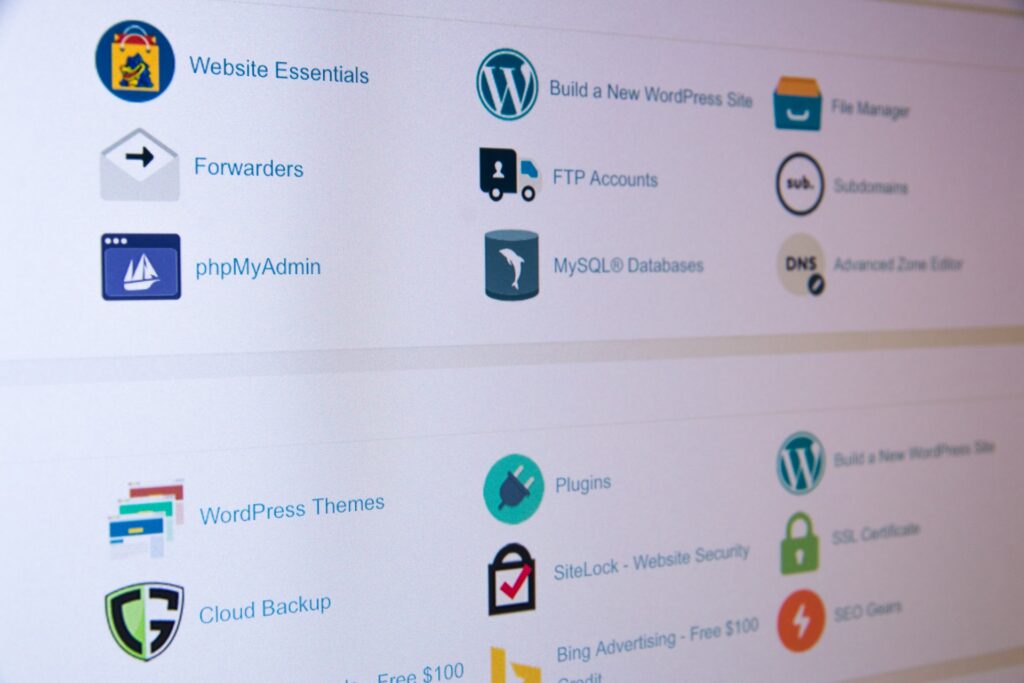You can access cPanel simply by typing /cpanel or :2083 at the end of your domain:
yourdomain.com/cpanel
yourdomain.com:2083
If your domain is not yet resolved, you can access cPanel here:
https://web242.net:2083
Your cPanel username and password will be sent in an email when your order is completed. If you are unable to find this email please submit a support ticket. For security purposes, we will not provide passwords via email requests.